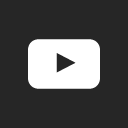Hello tout le monde,
Je suis en train de mettre en place un module permettant d’ajouter des images aux produits. Cependant, ceci est mon tout premier module dolibarr et donc j’ai quelques soucis.
J’ai suivi les premières étapes du wiki sans problème, le module s’affiche et je peux l’activer / désactiver sans souci. Je vois aussi que dans llx_const, le module apparaît et disparaît lorsque j’active / désactive.
Cependant, je veux aussi qu’il crée sa propre table : llx_product_image via le fichier suivant :
CREATE TABLE llx_product_image (
row_id AUTO_INCREMENT PRIMARY KEY,
tms timestamp,
account integer NOT NULL,
legend varchar(255),
position integer NOT NULL,
location varchar(255) NOT NULL,
id_product integer NOT NULL
)type=innodb;ce fichier est présent dans /htdocs/productimage/sql/llx_product_image.sql
Ma classe est comme ceci :
/* Copyright (C) 2003 Rodolphe Quiedeville <[email protected]>
* Copyright (C) 2004-2009 Laurent Destailleur <[email protected]>
*
* This program is free software; you can redistribute it and/or modify
* it under the terms of the GNU General Public License as published by
* the Free Software Foundation; either version 2 of the License, or
* (at your option) any later version.
*
* This program is distributed in the hope that it will be useful,
* but WITHOUT ANY WARRANTY; without even the implied warranty of
* MERCHANTABILITY or FITNESS FOR A PARTICULAR PURPOSE. See the
* GNU General Public License for more details.
*
* You should have received a copy of the GNU General Public License
* along with this program; if not, write to the Free Software
* Foundation, Inc., 59 Temple Place - Suite 330, Boston, MA 02111-1307, USA.
*/
/** \defgroup mymodule Module MyModule
* \brief Example of a module descriptor.
* Such a file must be copied into htdocs/includes/module directory.
*/
/**
* \file htdocs/includes/modules/modMyModule.class.php
* \ingroup mymodule
* \brief Description and activation file for module MyModule
* \version $Id: modMyModule.class.php,v 1.32 2009/04/20 21:10:00 eldy Exp $
*/
include_once(DOL_DOCUMENT_ROOT ."/includes/modules/DolibarrModules.class.php");
/** \class modMyModule
* \brief Description and activation class for module MyModule
*/
class modProductImage extends DolibarrModules
{
/**
* \brief Constructor. Define names, constants, directories, boxes, permissions
* \param DB Database handler
*/
function modProductImage($DB)
{
$this->db = $DB;
// Id for module (must be unique).
// Use here a free id (See in Home -> System information -> Dolibarr for list of used modules id).
$this->numero = 2600;
// Key text used to identify module (for permissions, menus, etc...)
$this->rights_class = 'productimage';
// Family can be 'crm','financial','hr','projects','products','ecm','technic','other'
// It is used to group modules in module setup page
$this->family = "products";
// Module label (no space allowed), used if translation string 'ModuleXXXName' not found (where XXX is value of numeric property 'numero' of module)
$this->name = eregi_replace('^mod','',get_class($this));
// Module description, used if translation string 'ModuleXXXDesc' not found (where XXX is value of numeric property 'numero' of module)
$this->description = "Module enabling the posibility to add images to your products";
// Possible values for version are: 'development', 'experimental', 'dolibarr' or version
$this->version = 'dolibarr';
// Key used in llx_const table to save module status enabled/disabled (where MYMODULE is value of property name of module in uppercase)
$this->const_name = 'MAIN_MODULE_'.strtoupper($this->name);
// Where to store the module in setup page (0=common,1=interface,2=others,3=very specific)
$this->special = 0;
// Name of png file (without png) used for this module.
// Png file must be in theme/yourtheme/img directory under name object_pictovalue.png.
$this->picto='generic';
// Data directories to create when module is enabled.
$this->dirs = array();
//$this->dirs[0] = DOL_DATA_ROOT.'/mymodule;
//$this->dirs[1] = DOL_DATA_ROOT.'/mymodule/temp;
// Relative path to module style sheet if exists. Example: '/mymodule/mycss.css'.
$this->style_sheet = '';
// Config pages. Put here list of php page names stored in admin directory used to setup module.
$this->config_page_url = array("mymodulesetuppage.php");
// Dependencies
$this->depends = array(); // List of modules id that must be enabled if this module is enabled
$this->requiredby = array(); // List of modules id to disable if this one is disabled
$this->phpmin = array(4,3); // Minimum version of PHP required by module
$this->need_dolibarr_version = array(2,5); // Minimum version of Dolibarr required by module
$this->langfiles = array("productimage");
// Constants
$this->const = array(); // List of particular constants to add when module is enabled
//Example: $this->const=array(0=>array('MODULE_MY_NEW_CONST1','chaine','myvalue','This is a constant to add',0),
// 1=>array('MODULE_MY_NEW_CONST2','chaine','myvalue','This is another constant to add',0) );
// Array to add new pages in new tabs
$this->tabs = array('entity:Title:@mymodule:/mymodule/mynewtab.php?id=__ID__');
// where entity can be
// 'thirdparty' to add a tab in third party view
// 'intervention' to add a tab in intervention view
// 'supplier_order' to add a tab in supplier order view
// 'supplier_invoice' to add a tab in supplier invoice view
// 'invoice' to add a tab in customer invoice view
// 'order' to add a tab in customer order view
// 'product' to add a tab in product view
// 'propal' to add a tab in propal view
// 'member' to add a tab in fundation member view
// Boxes
$this->boxes = array(); // List of boxes
$r=0;
// Add here list of php file(s) stored in includes/boxes that contains class to show a box.
// Example:
//$this->boxes[$r][1] = "myboxa.php";
//$r++;
//$this->boxes[$r][1] = "myboxb.php";
//$r++;
// Permissions
$this->rights = array(); // Permission array used by this module
$r=0;
// Add here list of permission defined by an id, a label, a boolean and two constant strings.
// Example:
// $this->rights[$r][0] = 2000; // Permission id (must not be already used)
// $this->rights[$r][1] = 'Permision label'; // Permission label
// $this->rights[$r][3] = 1; // Permission by default for new user (0/1)
// $this->rights[$r][4] = 'level1'; // In php code, permission will be checked by test if ($user->rights->permkey->level1->level2)
// $this->rights[$r][5] = 'level2'; // In php code, permission will be checked by test if ($user->rights->permkey->level1->level2)
// $r++;
// Main menu entries
$this->menus = array(); // List of menus to add
$r=0;
// Add here entries to declare new menus
// Example to declare the Top Menu entry:
// $this->menu[$r]=array( 'fk_menu'=>0, // Put 0 if this is a top menu
// 'type'=>'top', // This is a Top menu entry
// 'titre'=>'MyModule top menu',
// 'mainmenu'=>'mymodule',
// 'leftmenu'=>'1', // Use 1 if you also want to add left menu entries using this descriptor. Use 0 if left menu entries are defined in a file pre.inc.php (old school).
// 'url'=>'/mymodule/pagetop.php',
// 'langs'=>'mylangfile', // Lang file to use (without .lang) by module. File must be in langs/code_CODE/ directory.
// 'position'=>100,
// 'perms'=>'1', // Use 'perms'=>'$user->rights->mymodule->level1->level2' if you want your menu with a permission rules
// 'target'=>'',
// 'user'=>2); // 0=Menu for internal users, 1=external users, 2=both
// $r++;
//
// Example to declare a Left Menu entry:
// $this->menu[$r]=array( 'fk_menu'=>'r=0', // Use r=value where r is index key used for the parent menu entry (higher parent must be a top menu entry)
// 'type'=>'left', // This is a Left menu entry
// 'titre'=>'MyModule left menu 1',
// 'mainmenu'=>'mymodule',
// 'url'=>'/mymodule/pagelevel1.php',
// 'langs'=>'mylangfile', // Lang file to use (without .lang) by module. File must be in langs/code_CODE/ directory.
// 'position'=>100,
// 'perms'=>'1', // Use 'perms'=>'$user->rights->mymodule->level1->level2' if you want your menu with a permission rules
// 'target'=>'',
// 'user'=>2); // 0=Menu for internal users, 1=external users, 2=both
// $r++;
//
// Example to declare another Left Menu entry:
// $this->menu[$r]=array( 'fk_menu'=>'r=1', // Use r=value where r is index key used for the parent menu entry (higher parent must be a top menu entry)
// 'type'=>'left', // This is a Left menu entry
// 'titre'=>'MyModule left menu 2',
// 'mainmenu'=>'mymodule',
// 'url'=>'/mymodule/pagelevel2.php',
// 'langs'=>'mylangfile', // Lang file to use (without .lang) by module. File must be in langs/code_CODE/ directory.
// 'position'=>100,
// 'perms'=>'1', // Use 'perms'=>'$user->rights->mymodule->level1->level2' if you want your menu with a permission rules
// 'target'=>'',
// 'user'=>2); // 0=Menu for internal users, 1=external users, 2=both
// $r++;
// Exports
$r=1;
// Example:
// $this->export_code[$r]=$this->rights_class.'_'.$r;
// $this->export_label[$r]='CustomersInvoicesAndInvoiceLines'; // Translation key (used only if key ExportDataset_xxx_z not found)
// $this->export_permission[$r]=array(array("facture","facture","export"));
// $this->export_fields_array[$r]=array('s.rowid'=>"IdCompany",'s.nom'=>'CompanyName','s.address'=>'Address','s.cp'=>'Zip','s.ville'=>'Town','s.fk_pays'=>'Country','s.tel'=>'Phone','s.siren'=>'ProfId1','s.siret'=>'ProfId2','s.ape'=>'ProfId3','s.idprof4'=>'ProfId4','s.code_compta'=>'CustomerAccountancyCode','s.code_compta_fournisseur'=>'SupplierAccountancyCode','f.rowid'=>"InvoiceId",'f.facnumber'=>"InvoiceRef",'f.datec'=>"InvoiceDateCreation",'f.datef'=>"DateInvoice",'f.total'=>"TotalHT",'f.total_ttc'=>"TotalTTC",'f.tva'=>"TotalVAT",'f.paye'=>"InvoicePayed",'f.fk_statut'=>'InvoiceStatus','f.note'=>"InvoiceNote",'fd.rowid'=>'LineId','fd.description'=>"LineDescription",'fd.price'=>"LineUnitPrice",'fd.tva_taux'=>"LineVATRate",'fd.qty'=>"LineQty",'fd.total_ht'=>"LineTotalHT",'fd.total_tva'=>"LineTotalTVA",'fd.total_ttc'=>"LineTotalTTC",'fd.date_start'=>"DateStart",'fd.date_end'=>"DateEnd",'fd.fk_product'=>'ProductId','p.ref'=>'ProductRef');
// $this->export_entities_array[$r]=array('s.rowid'=>"company",'s.nom'=>'company','s.address'=>'company','s.cp'=>'company','s.ville'=>'company','s.fk_pays'=>'company','s.tel'=>'company','s.siren'=>'company','s.siret'=>'company','s.ape'=>'company','s.idprof4'=>'company','s.code_compta'=>'company','s.code_compta_fournisseur'=>'company','f.rowid'=>"invoice",'f.facnumber'=>"invoice",'f.datec'=>"invoice",'f.datef'=>"invoice",'f.total'=>"invoice",'f.total_ttc'=>"invoice",'f.tva'=>"invoice",'f.paye'=>"invoice",'f.fk_statut'=>'invoice','f.note'=>"invoice",'fd.rowid'=>'invoice_line','fd.description'=>"invoice_line",'fd.price'=>"invoice_line",'fd.total_ht'=>"invoice_line",'fd.total_tva'=>"invoice_line",'fd.total_ttc'=>"invoice_line",'fd.tva_taux'=>"invoice_line",'fd.qty'=>"invoice_line",'fd.date_start'=>"invoice_line",'fd.date_end'=>"invoice_line",'fd.fk_product'=>'product','p.ref'=>'product');
// $this->export_alias_array[$r]=array('s.rowid'=>"socid",'s.nom'=>'soc_name','s.address'=>'soc_adres','s.cp'=>'soc_zip','s.ville'=>'soc_ville','s.fk_pays'=>'soc_pays','s.tel'=>'soc_tel','s.siren'=>'soc_siren','s.siret'=>'soc_siret','s.ape'=>'soc_ape','s.idprof4'=>'soc_idprof4','s.code_compta'=>'soc_customer_accountancy','s.code_compta_fournisseur'=>'soc_supplier_accountancy','f.rowid'=>"invoiceid",'f.facnumber'=>"ref",'f.datec'=>"datecreation",'f.datef'=>"dateinvoice",'f.total'=>"totalht",'f.total_ttc'=>"totalttc",'f.tva'=>"totalvat",'f.paye'=>"paid",'f.fk_statut'=>'status','f.note'=>"note",'fd.rowid'=>'lineid','fd.description'=>"linedescription",'fd.price'=>"lineprice",'fd.total_ht'=>"linetotalht",'fd.total_tva'=>"linetotaltva",'fd.total_ttc'=>"linetotalttc",'fd.tva_taux'=>"linevatrate",'fd.qty'=>"lineqty",'fd.date_start'=>"linedatestart",'fd.date_end'=>"linedateend",'fd.fk_product'=>'productid','p.ref'=>'productref');
// $this->export_sql_start[$r]='SELECT DISTINCT ';
// $this->export_sql_end[$r] =' FROM ('.MAIN_DB_PREFIX.'facture as f, '.MAIN_DB_PREFIX.'facturedet as fd, '.MAIN_DB_PREFIX.'societe as s)';
// $this->export_sql_end[$r] .=' LEFT JOIN '.MAIN_DB_PREFIX.'product as p on (fd.fk_product = p.rowid)';
// $this->export_sql_end[$r] .=' WHERE f.fk_soc = s.rowid AND f.rowid = fd.fk_facture';
// $r++;
}
/**
* \brief Function called when module is enabled.
* The init function add constants, boxes, permissions and menus (defined in constructor) into Dolibarr database.
* It also creates data directories.
* \return int 1 if OK, 0 if KO
*/
function init()
{
$sql = array();
$result=$this->load_tables();
return $this->_init($sql);
}
/**
* \brief Function called when module is disabled.
* Remove from database constants, boxes and permissions from Dolibarr database.
* Data directories are not deleted.
* \return int 1 if OK, 0 if KO
*/
function remove()
{
$sql = array();
return $this->_remove($sql);
}
/**
* \brief Create tables and keys required by module
* Files mymodule.sql and mymodule.key.sql with create table and create keys
* commands must be stored in directory /mymodule/sql/
* This function is called by this->init.
* \return int <=0 if KO, >0 if OK
*/
function load_tables()
{
return $this->_load_tables('/productimage/sql/');
}
}J’espère que quelqu’un peut m’aider ici, car je ne vois jamais apparaître la table llx_product_image lorsque j’active / désactive mon module