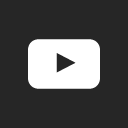Hello,
we are trying customize Dolibarr Emailing module for a our client.
Is there any way to create custom email template? If is that possible, can you give some tutorial, please?
Thanks
coex
Hi ,
dont know if it is what your are looking for , but you can change this var
PredefinedMailContentSendInvoice
PredefinedMailContentSendInvoiceReminder
PredefinedMailContentSendProposal
PredefinedMailContentSendOrder
in /var/www/html/dolibarr-2.6.0/htdocs/langs/fr_FR/other.lang file .
look at this thread « change email »
With version 2.6 you can create an example of emailing and use it with the clone command to create the others.
2.6.1 uniquement ? Je ne trouve pas où est cette possibilité en 2.6.0 …
Go on the email card, you must have a button « clone ».
This should be available with 2.6.0
There is well a ‹ Clone › button, but it isn’t on the Email card but on the Bill card (http://modified/compta/facture.php?facid=64&action=presend&mode=init).
Here is a screenshot of the Email card :
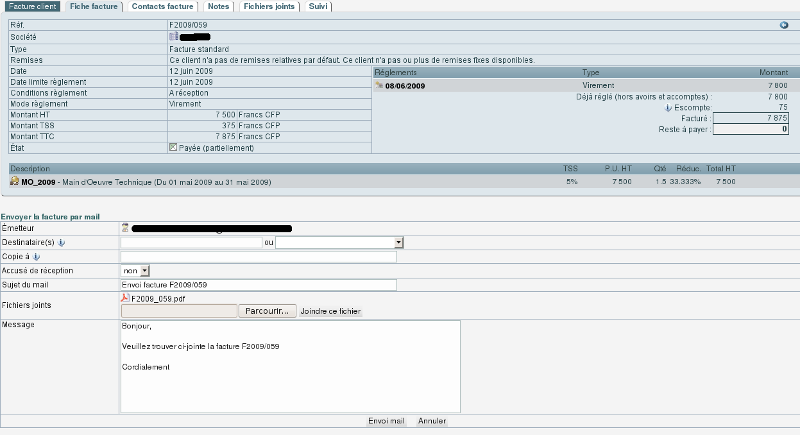
In case you’re talking about the email card in Configuration/emails (http://modified/admin/mails.php), it only displays this in 2.6.0 :
because of this : http://www.dolibarr.fr/forum?func=view&catid=2&id=14977#14977, I have to send another post … The ‹ browse for file › isn’t anymore displayed for a 2nd post edition …
Pièces jointes :
- 090615_admin_email_800.png (42.6 KB)
Still don’t understand what is your problem.
Is it on bill card or email card ?
Is it for using the clone feature or the send by mail feature ?
OK …
By reading this thread and especially this post :
, I tought it was possible to build custom email templates.
I’m unable to find where, in 2.6.0 version, I might find this feature …
Thanks for your time.
Creating an email template is creating an emailing and using this template is using the « clone » button of the example emailing.
OK.
I thought the Thread was talking about : how to make custom emails when you send an invoice or such via email.
You are talking about the ‹ mass Emailing › of Dolibarr…
Sorry for the mix-up.